Proxychains
I am going to tell you how to use proxychains or proxy on Linux
First You need to check that you have proxychains.conf file or not
Open terminal Ctrl+Alt+t
Type
sudo apt-get install proxychains
Enter Pass and Install the proxychais. If you have all ready then it's ok
Now Install tor by typing
sudo apt-get install tor
Now Open proxychains.conf File by using following command
sudo vi /etc/proxychains.conf
It will open like following figure
you are raedy to go
open terminal and type: $ service tor start
and the type proxychains firefox duckduckgo.com
Give Something to the world and it will never let you down.
Onkar Dubey
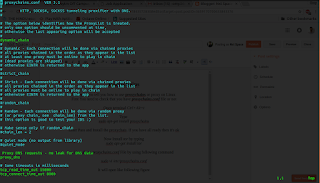

No comments:
Post a Comment